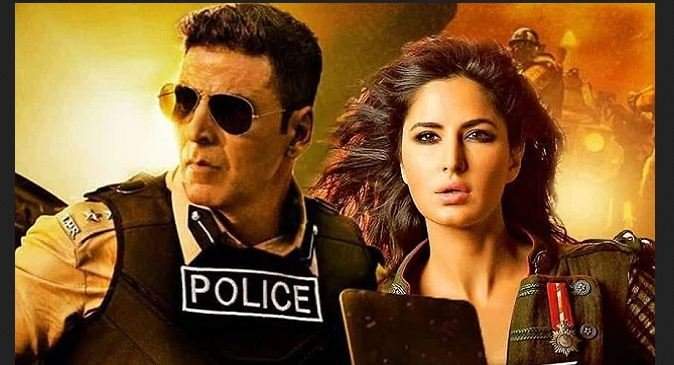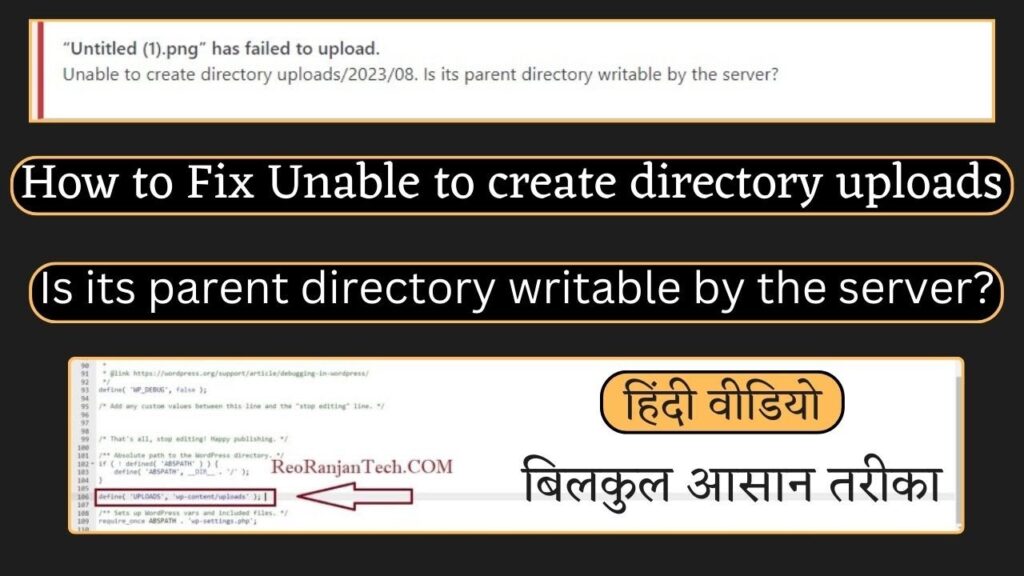| Whatsapp Group |
| Whatsapp Channel |
| Telegram channel |
Hello friends, I am going to give you information on How to make pdf from photos on mobile in today’s article of Rinky Yadav. Today in this post I will provide you complete information about how to convert the image to PDF.
The full form of PDF is a portable document format. This file format is being used a lot today. Because a PDF file can be opened across all devices, it can also be printed very easily.
It is also very easy to share this format. From this, we can share important documents and images by converting them to PDF format.
How to make pdf from photos on mobile ?
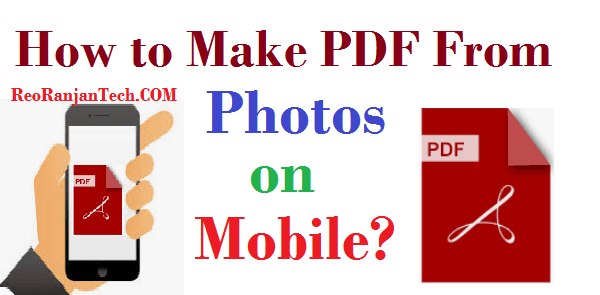
For a computer, the software that makes a lot of images PDF is available, but not everyone can have a computer, and if it is, it cannot be carried everywhere.
Read More:- IMEI Number का उपयोग करके चोरी हुए मोबाइल को कैसे ट्रैक करें?
So we will show how to create a PDF file from an Android phone, that is, how an image or photo can be converted into a PDF file. So that you can convert the document to PDF format in no time whenever you want.
You may be thinking that what is PDF? So we will provide you complete information about PDF in our next article, at the moment we will know how to convert images or photos to PDF.
How to create a PDF file?
How to create PDF in mobile, you have to download the app in Android phone. By the way, a lot of apps are available on the Google Play Store.
But here I will give you information about an application, with the help of which you can share and share your photos, important documents in PDF instantly.
- Step1: Download Adobe Scan
This is the top free scanner app. Can scan any document and convert it to a PDF file. Through this application, you can use your Android phone as a scanner. For this, first download the application.

- Step 2: Select image and photo
After downloading, you open Adobe Scan. Now the camera icon will be found, tap on it. After this, the camera will open, capture the document you want to convert into a PDF file. these steps are mentioned in the screenshot.

Step 3: Adjust the image
Make adjustments after capture. And tap on the continue icon. After this, select the brightness and effect according to your document and then tap on the continue icon. Both these steps are mentioned in the screenshot.


- Step 4: Convert to pdf
Now the document is ready. Tap on the share icon above to share it. Next you will get two options PDF file and JPG. Select PDF Follow the step as a screenshot.

- Step 5: Share PDF file
Now all the options will come before you i.e. through which you want to share. Like I have selected to share this PDF through WhatsApp to tell you in my article. You can select and share whatever you want.


In this way, we can create and share a PDF file of the document from our mobile. This is the quick method. With this application, you can scan a document and share it as a PDF file to anyone in just a short time.
I hope you liked this article of mine today, and this article has proved very useful for you too. If this has happened, please do like and share this article of mine.
How to make pdf from photos on mobile ?
Read More:-
- Billing Software Free Download Full Version With Crack
- Vanavil Tamil Typing Software Free Download for Windows
- GST Billing Software free Download full Version with Crack
- Safran Morpho mso 1300 e2 Driver for Windows Download