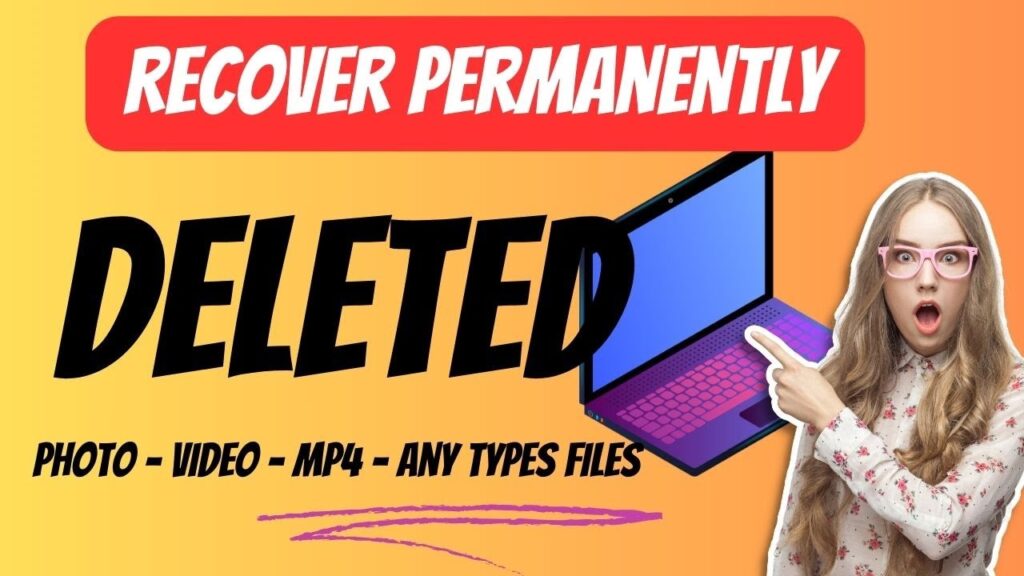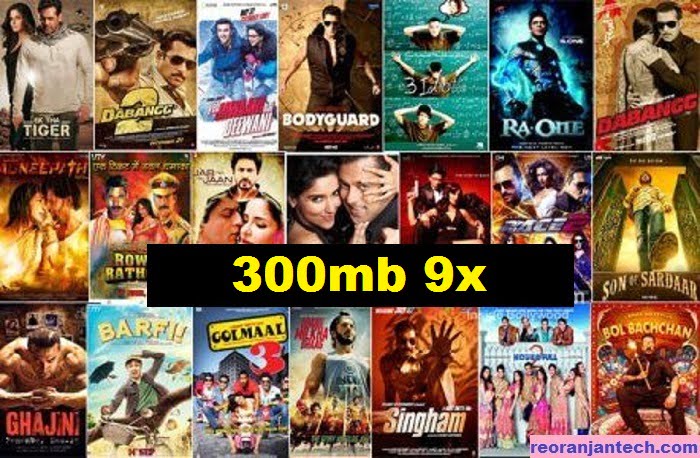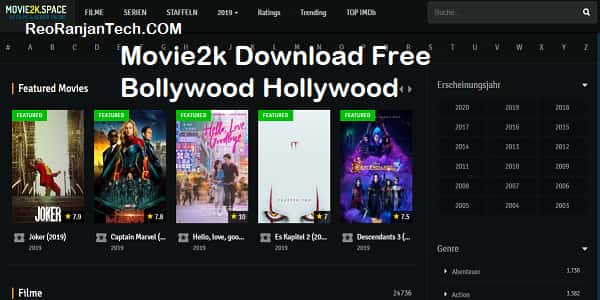| Whatsapp Group |
| Whatsapp Channel |
| Telegram channel |
Data Recovery – In today’s digital age, data loss is a common occurrence that can happen to anyone at any time. Whether it’s due to accidental deletion, system crash, or formatting errors, losing important files can be a nightmare. Fortunately, with advancements in technology, there are now reliable solutions available to help recover deleted files quickly and efficiently. One such solution is EaseUS Data Recovery Wizard.
Common Causes of File Deletion
Accidental Deletion
The most common reason for file deletion is human error. Accidentally deleting files or folders happens more often than we’d like to admit, especially in fast-paced work environments where multitasking is the norm.
System Crashes
System crashes can occur unexpectedly, resulting in the loss of unsaved data or even corruption of existing files. This can be especially devastating if the affected files contain important information or valuable memories.
Formatting Errors
Formatting errors, whether intentional or accidental, can erase an entire drive or partition, causing irreversible data loss. It is necessary to exercise caution when formatting a storage device to avoid inadvertently losing important files.
Understanding Data Recovery Software
Data recovery software is designed to scan storage devices for lost or deleted files and restore them to their original state. These tools take advantage of advanced algorithms to locate and recover data from various storage media, including hard drives, SSDs, USB drives, and memory cards.
How to Recover Permanently Deleted Files Windows 11 Free 10/8/7/11 Pc or Laptop
TestDisk 7.2-WIP Free download
Read More:- Homepage Design A Comprehensive Guide to Building Your Blog Website with GeneratePress Theme
EaseUS Data Recovery Wizard
Overview of EaseUS Data Recovery Wizard
EaseUS Data Recovery Wizard is a powerful yet user-friendly data recovery software that enables users to recover lost or deleted files easily. Whether you accidentally deleted important documents, photos, videos or audio files, EaseUS Data Recovery Wizard can help you recover them quickly and effectively.
Features and Capabilities
EaseUS Data Recovery Wizard offers a comprehensive set of features to meet the diverse needs of its users. From its intuitive user interface to its robust scanning algorithms, here are some of the key features of the software:
- User-friendly Interface: The software features a simple and intuitive interface that makes it easy for users of all skill levels to navigate and use effectively.
- Versatile Scanning Modes: EaseUS Data Recovery Wizard offers two scanning modes – Quick Scan and Deep Scan – allowing users to choose the appropriate scan method based on their specific requirements.
- Preview Functionality: Before recovering deleted files, users can preview them to ensure they’re selecting the right ones, saving time and reducing the risk of recovering unwanted data.
How to Recover Deleted Files with EaseUS
Recovering deleted files with EaseUS Data Recovery Wizard is a straightforward process that consists of the following steps:
- Launch the Software: Start by downloading and installing EaseUS Data Recovery Wizard on your computer.
- Select the Location: Select the storage device or partition where the deleted files were located.
- Initiate the Scan: Select the desired scanning mode – Quick Scan or Deep Scan – and start the scanning process.
- Preview and Recover: Once the scan is complete, preview the recovered files and select the ones you want to restore.
- Recover the Files: Click on the “Recover” button to restore the selected files to a safe location on your computer.
Benefits of Using EaseUS Data Recovery Wizard
User-friendly Interface
EaseUS Data Recovery Wizard features an intuitive interface that makes the data recovery process hassle-free and accessible to users of all skill levels.
Versatility and Compatibility
Whether you are using a Windows or Mac computer, EaseUS Data Recovery Wizard is compatible with a wide range of operating systems and storage devices, ensuring seamless performance on different platforms.
Efficiency and Effectiveness
With its advanced scanning algorithms and versatile recovery options, EaseUS Data Recovery Wizard delivers efficient and effective results, enabling users to recover lost or deleted files quickly and with minimal effort.
Testimonials and User Reviews
Positive Feedback from Users
Thousands of users worldwide have praised EaseUS Data Recovery Wizard for its reliability, efficiency, and ease of use. Here are some testimonials from satisfied customers:
- “I accidentally deleted all my photos from my camera’s memory card, but thanks to EaseUS Data Recovery Wizard, I was able to recover them all within minutes!”
- “I thought I lost all my important documents due to hard drive failure, but EaseUS Data Recovery Wizard saved the day! Highly recommended!”
Real-life Success Stories
From recovering precious family photos to recovering important business documents, EaseUS Data Recovery Wizard has helped users recover from various data loss scenarios, turning frustration into relief and satisfaction.
Comparison with Other Data Recovery Solutions
When it comes to choosing a data recovery solution, many factors come into play, including pricing, performance, and customer support. Let’s compare EaseUS Data Recovery Wizard with other leading data recovery software on the market:
- Pricing: EaseUS Data Recovery Wizard offers competitive pricing plans with flexible options to suit different budgets and needs.
- Performance: With its advanced scanning algorithms and versatile recovery options, EaseUS Data Recovery Wizard outperforms many competing solutions in terms of speed and efficiency.
- Customer Support: EaseUS provides excellent customer support, providing timely assistance and guidance to users facing data recovery challenges.
Conclusion
In conclusion, data loss is a common but annoying problem that can happen to anyone. Fortunately, with solutions like EaseUS Data Recovery Wizard, recovering deleted files has never been easier. Whether you accidentally deleted important documents, photos, videos or audio files, EaseUS Data Recovery Wizard provides a reliable and user-friendly solution to help you recover them quickly and efficiently.
FAQs (Frequently Asked Questions)
1. Is EaseUS Data Recovery Wizard compatible with both Windows and Mac operating systems?
Yes, EaseUS Data Recovery Wizard is compatible with both Windows and Mac computers, ensuring versatility and accessibility for all users.
2. Can EaseUS Data Recovery Wizard recover files from formatted or corrupted storage devices?
Yes, EaseUS Data Recovery Wizard is able to recover files from formatted, corrupted, or inaccessible storage devices, including hard drives, SSDs, USB drives, and memory cards.
3. How long does the scanning process take with EaseUS Data Recovery Wizard?
The duration of the scanning process varies depending on factors such as the size of the storage device and the scanning mode selected. However, EaseUS Data Recovery Wizard is known for its efficient scanning algorithm, which delivers quick results without compromising on accuracy.