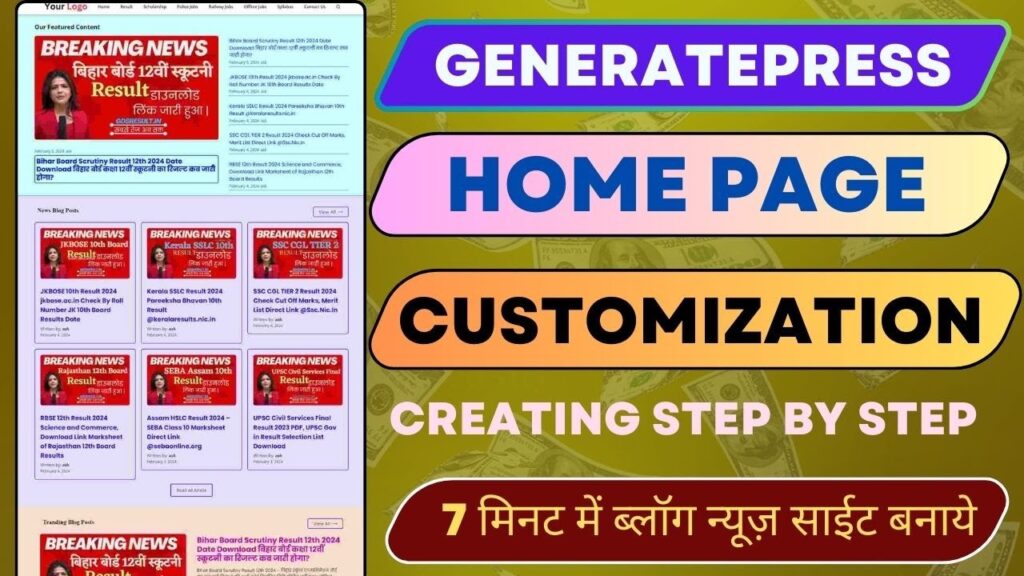| Whatsapp Group |
| Whatsapp Channel |
| Telegram channel |
Add Media Button Doesn t Work When Editor is Initialized PHP – In the ever-changing field of web development, incorporating rich media material is frequently necessary to produce interactive and captivating user interfaces. PHP is frequently used by content management systems to initialise text editors, giving users a smooth writing experience while creating articles or posts. Developers could run into issues, though, like the “Add Media” button not working properly when the editor is initialised in PHP.
Read More:-
- How to Make Sarkari Result Website on WordPress
- How to Fix Unable to create directory uploads. Is its parent directory writable by the server?
Houzez Theme Media Option Not Showing | No Add Media Button is Visable | Image upload button missing
Meta Box Media Button Code:-
public static function add_actions() { add_action( 'admin_footer', [ get_called_class(), 'print_templates' ] ); add_action( 'wp_footer', [ get_called_class(), 'print_templates' ] ); }
Add Media Button Doesn t Work When Editor is Initialized php
Understanding the Issue:
The “Add Media” button is a crucial element for users to insert images, videos, or other media files into their content. When this feature fails to work after initializing the editor using PHP, it can disrupt the content creation process. Several factors could contribute to this issue, ranging from misconfigurations to conflicts with JavaScript libraries.
- JavaScript Conflicts:
One common cause of the “Add Media” button malfunctioning is conflicts between JavaScript libraries. When initializing the editor in PHP, it’s essential to ensure that there are no conflicting scripts or dependencies that might interfere with the proper functioning of the media button. Developers should carefully review and manage the inclusion of JavaScript files to avoid clashes.
- Incorrect Initialization:
Another potential source of the problem is incorrect initialization of the editor itself. PHP code that sets up the editor may lack essential parameters or configurations necessary for the proper functioning of media-related features. Developers must double-check their initialization code to guarantee it aligns with the editor’s requirements.
- Permissions and Path Issues:
Issues related to file permissions or incorrect file paths can also hinder the “Add Media” button’s functionality. PHP, being a server-side scripting language, relies on proper server configurations and file access permissions. Developers should ensure that the server has the necessary permissions to handle media uploads, and file paths are accurately specified in the PHP initialization code.
Solutions and Best Practices:
- Check for JavaScript Errors: Use browser developer tools to check for JavaScript errors in the console. Resolve any conflicts or errors related to scripts that might impact the proper functioning of the “Add Media” button.
- Review Initialization Code: Thoroughly review the PHP initialization code for the editor. Ensure that all necessary parameters, configurations, and dependencies are correctly set to support media-related functionalities.
- Server Configuration: Verify server configurations, especially file permissions and paths related to media uploads. Adjust permissions as needed and confirm that the specified paths are accurate.
- Update Libraries: Ensure that the PHP editor and associated JavaScript libraries are up to date. Sometimes, compatibility issues arise due to outdated versions.
- Community Forums and Documentation: Engage with the developer community and consult documentation for the specific editor being used. Community forums often contain valuable insights and solutions to common issues.
Google Search:- Add media button doesn t work when editor is initialized php ‘Add Media’ button doesn’t work when editor is initialized wordpress meta box media upload custom meta box image upload WordPress, houzez, wordpress theme, real estate website, houzez wordpress theme tutorial,houzez wordpress theme, wordpress media library not showing images, How to Fix WordPress Add Media Button Not Working, How to Fix Common Image Issues in WordPress, houzez theme compatible with elementor, houzez theme media option not showing, meta box plugin wordpress,houzez theme tutorial, houzez theme customization, wordpress issues,
Conclusion:
Troubleshooting the “Add Media” button not working when the editor is initialized in PHP requires a systematic approach. Developers should investigate potential JavaScript conflicts, review initialization code, and ensure proper server configurations. By following best practices and leveraging community resources, developers can resolve issues efficiently, providing users with a smooth and uninterrupted media content creation experience.