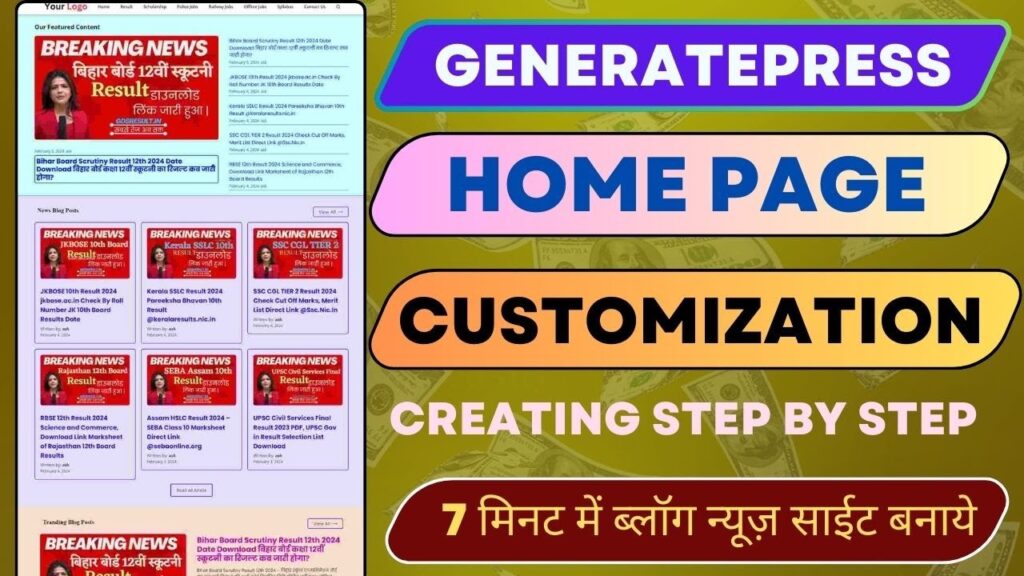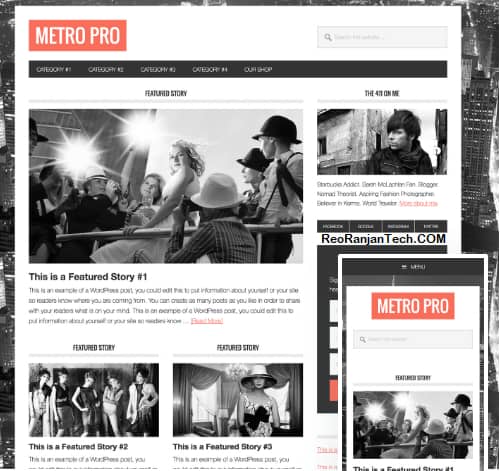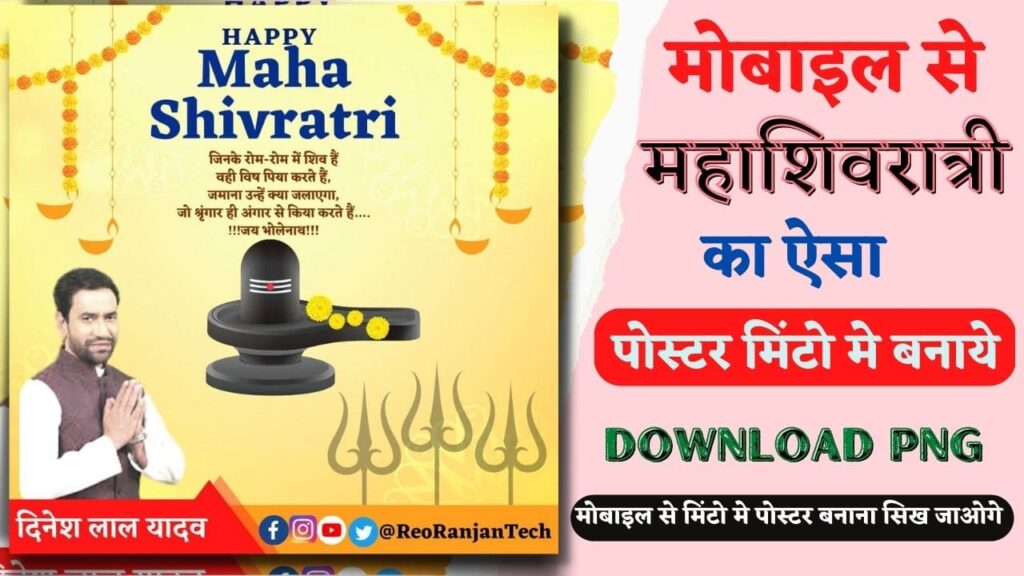| Whatsapp Group |
| Whatsapp Channel |
| Telegram channel |
Welcome to our comprehensive guide on creating a Homepage Design blog website using WordPress and GeneratePress themes. In this tutorial, we will provide you with detailed instructions on how to create a professional and functional blog website that stands out from the crowd.
Getting Started with WordPress and GeneratePress Homepage Design
WordPress is the leading content management system, powering millions of websites around the world. Combined with the versatile GeneratePress theme, you have the perfect tools to create a unique and attractive blog website.
Step 1: Setting Up WordPress
Start by installing WordPress on your hosting provider. Follow the simple installation process provided by your host and log in to your WordPress dashboard.
Step 2: Installing the GeneratePress Theme
Once logged in, go to “Appearance” > “Themes” section and find the GeneratePress theme. Install and activate it to get started with customization.
Home Page Customization in WordPress | GeneratePress Theme HomePage Customization
Read More:- Generate Press Homepage Design Free
Customizing Your Blog Website Homepage Design
Designing Your Blog Layout
Use GeneratePress’s customization options to design a layout that suits your blog’s style. Choose from a variety of layout options including full-width, boxed, or sidebar layouts.
Selecting Fonts and Colors
Customize your blog’s typography and color scheme to create a consistent and visually appealing design. Experiment with different fonts and colors to find the right combination that reflects your brand identity.
Adding Widgets and Sidebars
Extend the functionality of your blog by adding widgets and sidebars. Use widgets to display important information, such as recent posts, categories, or social media links, and organize them using the sidebar.
Creating Compelling Content
Crafting Engaging Blog Posts
Write high-quality, informative blog posts that your audience will love. Focus on providing valuable insights, practical tips, and engaging storytelling to keep your readers coming back for more.
Optimizing for SEO
Optimize your blog posts for search engines to improve their visibility and attract organic traffic. Use relevant keywords, meta descriptions, and alt tags to help search engines understand the content of your posts.
Promoting Your Blog
Sharing on Social Media
Promote your blog posts on social media platforms to reach a wider audience. Share engaging snippets and visuals to encourage your followers to click through to your blog.
Engaging with Your Audience
Build a community around your blog by connecting with your audience. Respond to comments, answer questions and encourage discussion to foster a sense of engagement and loyalty among your readers.
Conclusion
Congratulations! You have successfully created a blog website using WordPress and GeneratePress theme. By following the steps outlined in this guide, you have laid the foundation for a successful and thriving blog. Keep experimenting to take your blog to new heights, create valuable content, and engage with your audience. Happy blogging!