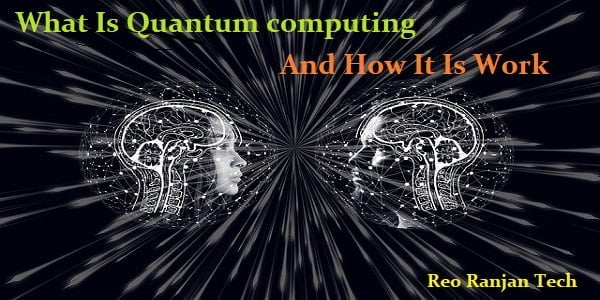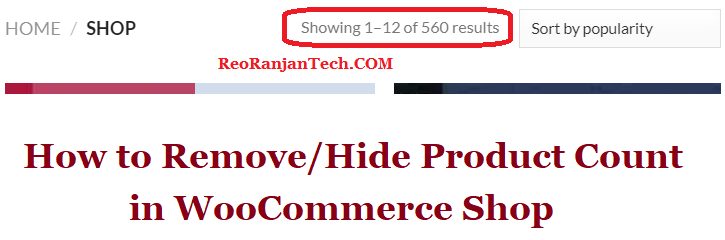| Whatsapp Group |
| Whatsapp Channel |
| Telegram channel |
How to Add WhatsApp and Telegram Group Join Buttons in WordPress Website
<html>
<style>
.button {
border: none;
color: white;
padding: 12px 42px;
text-align: center;
text-decoration: none;
display: inline-block;
cursor: pointer;}
.button1 {background-color: #4CAF50;} /* Green */
.button2 {background-color: #008CBA;} /* Blue */
.rox { border: 2px solid Green;
padding: 3px;}
.hsrox {
font-size: 20px;
border: 2px 0px 0px 2px solid Green;
padding: 10px;
background-color: #e0ffff ;
width : 100%;
color:#4CAF50;
}
.hsrox2 {
font-size: 20px;
border: 2px 0px 0px 2px solid Green;
padding: 10px;
background-color: #e0ffff ;
width : 100%;
color:#008CBA;
}
</style>
<!-- for whatsapp group-->
<table class="rox">
<tr>
<td class="hsrox">Whatsapp Group</td>
<td>
<a href="https://www.whatsapp.com/channel/0029Va6J7WFE50Uf5bwDgn3P" >
<button class="button button1">Join</button>
</a>
</td>
</tr>
</table>
<!-- for whatsapp channel-->
<tr>
<table class="rox">
<td class="hsrox">Whatsapp Channel</td>
<td><a href="https://www.whatsapp.com/channel/0029Va6J7WFE50Uf5bwDgn3P" ><button class="button button1">Follow</button></a>
</td>
</tr>
</table>
<!-- for Telegram channel -->
<table class="rox"><tr>
<td class="hsrox2">Telegram channel</td>
<td ><a href="https://t.me/sarkariresultsnew"> <button class="button button2">Join</button></a></td>
</tr>
</table>
</html>