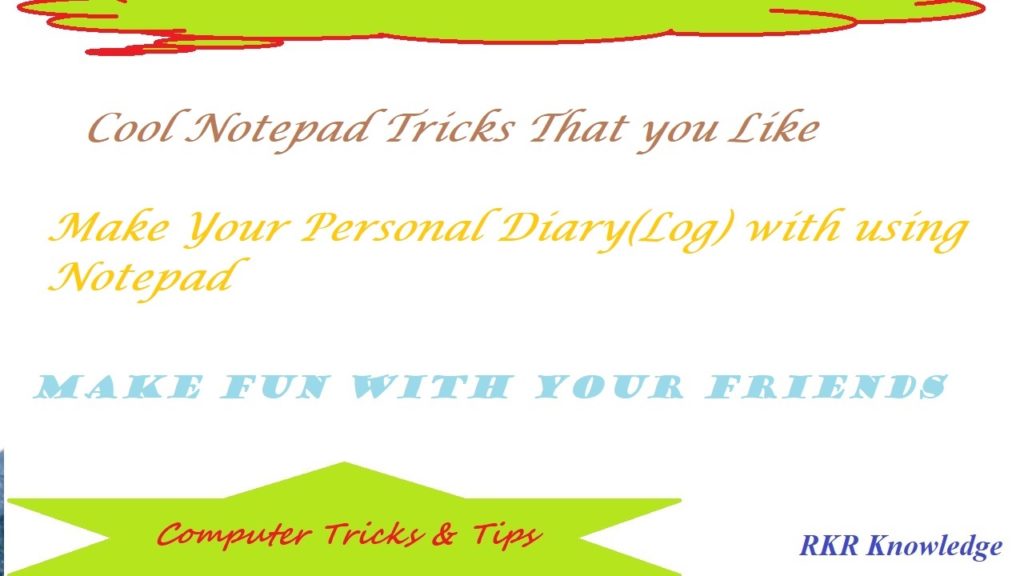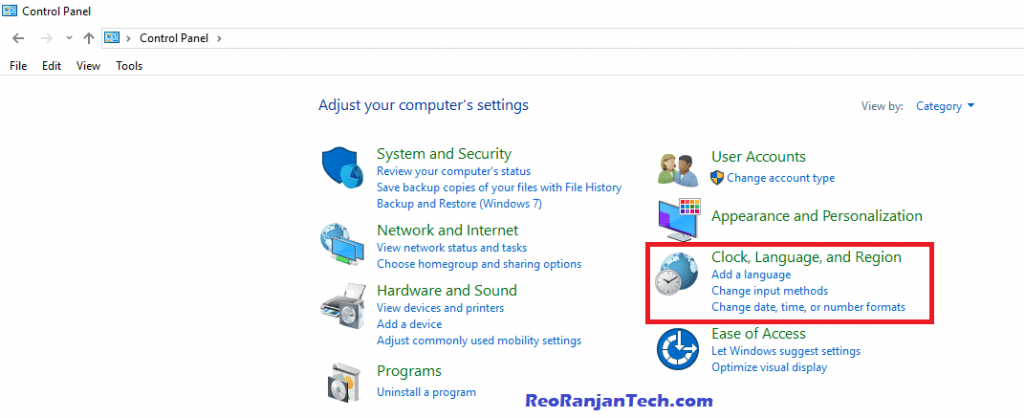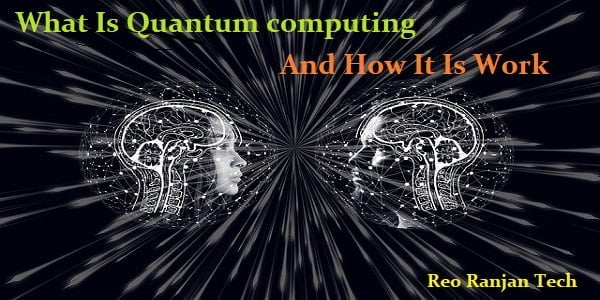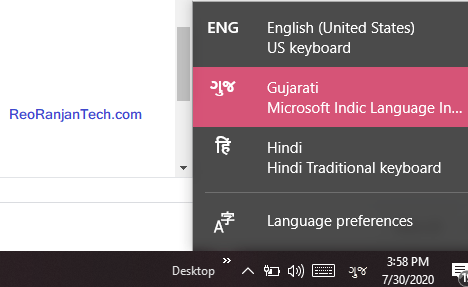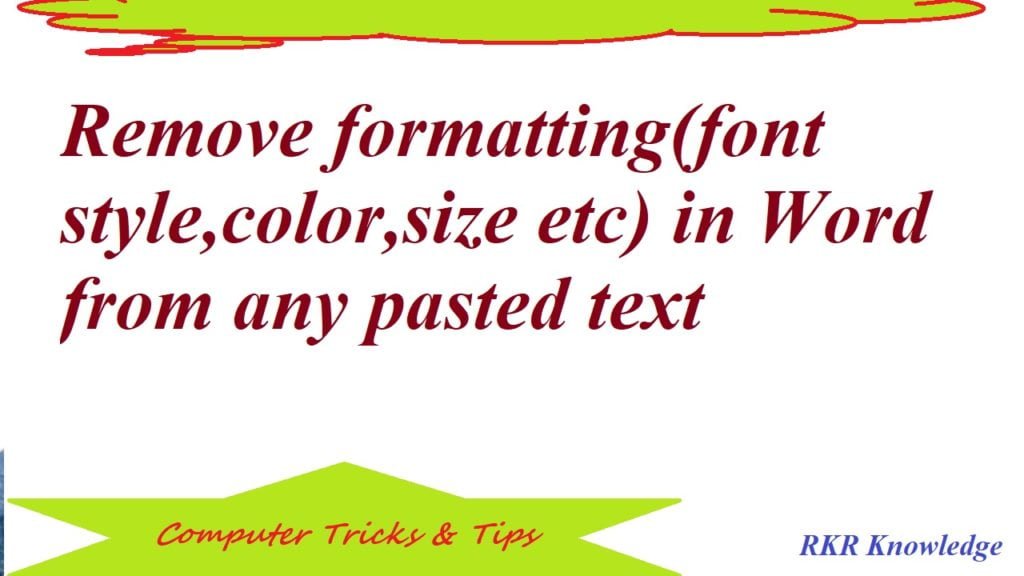| Whatsapp Group |
| Whatsapp Channel |
| Telegram channel |
Hi! Friends, Your most welcome again! In Computer Tips & Tricks section, Today we are going to discuss about 3 cool and interesting Notepad Tricks that you like.
You know that Notepad is simple editor in windows OS. and it is famous for it, but you know it is not only simple editor it is also famous for its tricks and hacks, we can perform many thing by using notepad.
Here , we are going to explain 3 imagine tricks for Notepad.
So, let’s start now……
Read More: – Cool Windows 10 tricks
Make Your Keyboard Type Any Message Continuously Using Notepad-VBS Trick
So friends this tricks is also performed by our simple notepad. By using this trick you can make fun with your friends. So now we move to our trick first of all open Notepad. copy the code given below and save file as “magic.vbs” or give any name but save it as .vbs extension. Now your script is ready to show the magic. But remember that You will need to restart your computer to stop this. Try this after closing all important programs.
Set wshShell = wscript.CreateObject("WScript.Shell")
do
wscript.sleep 100
wshshell.sendkeys "This is a Virus. You have been infected."
loopNow send this file to your friend using email or with any external device like pendrive or DVD etc. and enjoy the fun.
Make Your Personal Diary(Log) with using Notepad
Hey friends, You know you can make your Personal Diary like Log using Notepad which will automatically add the current date and time before your note. So let’s begin, open notepad and type .LOG in capital letters and press Enter. Save the file. Now, every time you open this file, notepad will automatically add the current date and time before the note. Just enter your note and save the file each time after making an entry.

Create Fake Windows Errors With Using Our Simple Notepad
This is another very cool & interesting Notepad trick that allows you to create Fake error messages that amaze your friends. You can create Fake error message with any message. It is very amazing trick that help you to make fun with your friends. So let’s begin, Open Notepad and Type X=Msgbox(“Your Message Here”,0+16,”Your Title Here”).
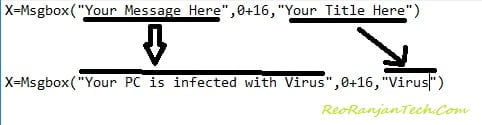
Replace “Your Message Here” and “Your Title Here” with your Error Message and Error-Window Title respectively.Save the file with Fake_error.vbs or any name that you like but save it as .vbs extension. Now, click the file and you’ll get your custom-made Windows error message.
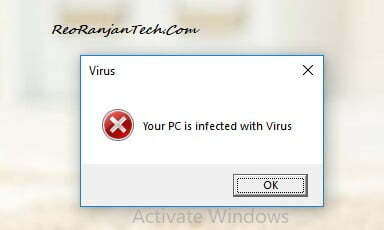
These Notepad tricks are totally harmless and would not harm your PC in any way. To close any of the VBS trick given, open task manager and close the wscript.exe process. These tricks work on
Windows 10, Windows 8.1, Windows 8, Windows 7, Windows Vista and Windows XP.
Thank You!!!
Share with your Friends
Subscribe our YouTube channel RKR Knowledge for more programmetic, tech related ,interesting topics , computer tips & tricks , smartphone tips & tricks
3 Cool Notepad Tricks That You Like | Computer tricks
3 Cool Notepad Tricks That You Like
Read More:-
- MS Excel Tricks
- Cool and Interesting Computer Tricks For You
- 3 Cool Notepad Tricks That You Like
- हैकर कैसे बने ? पूरी जानकरी हिंदी में