| Whatsapp Group |
| Whatsapp Channel |
| Telegram channel |
Smart Office Biometric Software Download – नमस्कार दोस्तों क्या आप ( identix biometric attendance system software ) eSSL बायोमेट्रिक मशीन का सॉफ्टवेयर कॉन्फ़िगर करना चाहते है ! ( essl biometric software installation ) की आप इ टाइम ट्रैक लाइट ( Smart Office Biometric Software Download ) सॉफ्टवेयर सेटिंग करना चाहते है ! तो दोस्त आप बिलकुल सही जगह पे आये है ! आज में यहाँ पे आपके सामने एस्सल इंडेटिक्स ेती के सॉफ्टवेयर की सेटिंग के बारे बताये गए ! वीडियो लेकर आया हूँ,
eSSL Attendance Software Download
जिसे आप देख कर आप अपने कंप्यूटर में ( etime track lite desktop 10.0 ) सॉफ्टवेयर इंस्टालेशन और कॉन्फ़िगर कर सकते है ! ( essl time track lite ) तो दोस्त निचे दिए गए वीडियो को ध्यान से शुरू से अंत तक देखे ! और साथ एप्लीकेशन सॉफ्टवेयर का लिंक भी दिया जिसे आप अपने मोबाइल में डाउनलोड कर सकते है ! etimetracklite
Smart Office Biometric Software Download
eSSL Smart Office Suite Software Guide Full Details | essl smart office tutorial – Reo Ranjan Tech — Smart Office” is an attendance Software which has a complete time and attendance management solution that automates all your attendance processes. Smart Office Biometric Software Download
Smart office Time and Attendance Software
eSSL Smart Office Suite Software Update license key | how to update license key smart office suite
eSSL Time Attendance Software
How to Create Shift Time Setting eSSL Smart Office Suite Biometric Machine Software
Attendance Software for eSSL Biometric
How to Remove eSSL Biometric Machine Admin Password in Smart Office Suite Software
eSSL Visitor Management System
How to Add Edit Public Holidays in eSSL eTime Track Lite Biometric Fingerprint Attendance Software
How to Assign leave entries eSSL etimetrack lite software Biometric Attendance India
How to Set OutDoor Entery etimetrack lite essl Biometric Time Attendance Software
How to Update license key etimetracklite essl software eTimeTrackLite Hindi Tutorial
eSSL etimetracklite Software Free Download
The eTimeTrack Lite is a time attendance tool that can be used with fingerprints, palms, Irirs, card readers with RFID support, etc. The software eSSL etimetracklite Software Free Download
Download Free eTimeTracklite 6.5
Attendance Machine Software etimetrack lite full details guide essl machine software – Smart Office Biometric Software Download
How to Download Install and Activate license key eTime track lite | how to activate essl software – Smart Office Biometric Software Download
Guidelines for Login & Issuing the license key
Customer has to do mandatory registration in the website Following are the steps for registration form
- a) Click on the New Registration
- b) Fill the details in the registration form
- c) Select the customer type from the drop down
- d) Please answer question
- e) Click on the register button
- f) You will receive activation link to your register email Id
- g) Please click that link ,then only account will be activated
- Visit eTimeTracklite Website – http://www.etimetracklite.com/
- Read Full Guidelines – http://www.etimetracklite.com/loginguidelines.pdf
How to Download Install and Activate license key eTime track lite | how to activate essl software
how to set ip address in windows 10, 8, 7, XP PC/leptop Manual TCP/IP Configuration
To set a static IP address on a Windows 10 computer:
- Open the Start menu and type “Control Panel” into the search bar.
- Click on “Network and Sharing Center”
- Click on “Change adapter settings”
- Right-click on the network adapter you want to set the IP address for and select “Properties”
- Select “Internet Protocol Version 4 (TCP/IPv4)” and click on “Properties”
- Select “Use the following IP address” and enter the desired IP address, subnet mask, and default gateway.
- Click “OK” to save the changes.
You may also need to set the DNS servers, in that case, you can do that by clicking “Use the following DNS server addresses” and entering the preferred and alternate DNS server IP addresses.
how to download attendance machine data to usb pendrive
The process for downloading attendance machine data to a USB drive will vary depending on the specific machine being used. However, in general, you should be able to follow these steps:
- Connect the USB drive to the computer or device that the attendance machine is connected to.
- Locate the data export or backup feature on the attendance machine’s software or menu. This may be located in the settings or options menu.
- Select the option to export or backup the data to a USB drive.
- Choose the USB drive as the destination for the data.
- Confirm the export or backup process, and wait for it to complete.
It’s important to keep in mind that you should consult the user manual or contact the manufacturer for specific instructions on how to download data from your attendance machine to a USB drive.
How to ADD New User Edit or Delete in Biometric Machine
To add a new user to a biometric machine, you will typically need to access the machine’s administrator settings. The process for adding a new user will vary depending on the specific machine and manufacturer, but generally, you will need to follow these steps:
- Log in to the administrator settings of the machine using a username and password.
- Navigate to the user management section of the settings, where you will be able to add, edit, and delete users.
- To add a new user, select the option to create a new user, and enter the user’s personal information, such as their name, employee ID, and biometric data (fingerprint, face, etc).
- Save the new user’s information and assign them permissions and access rights as needed.
- To edit an existing user, navigate to the user management section, select the user you want to edit, and make the necessary changes.
- To delete a user, navigate to the user management section, select the user you want to delete, and confirm the deletion.
It is recommended that you refer to the instruction manual or contact the manufacturer for specific instructions on how to add, edit, or delete users on your specific biometric machine.
How To Edit OR Delete User From Biometric Time Attendance Machine identix k30
To edit or delete a user from a Biometric Time Attendance Machine Identix K30, you will need to access the device’s admin settings. This can typically be done by entering a password or using a specific key card. Once you have access to the admin settings, you should be able to find options for editing or deleting users. The exact steps may vary depending on the specific model of the Identix K30 you are using, so it is best to consult the device’s user manual for detailed instructions.
how to make admin biometric attendance machine
An admin biometric attendance machine is a device that uses biometric technology, such as fingerprints or facial recognition, to track employee attendance. Here are the general steps to create one:
- Gather materials: You will need a computer, a biometric scanner (fingerprint or facial recognition), and a software program to record and store the data.
- Install software: Install the software program on the computer. This program will be used to record and store employee attendance data.
- Configure settings: Configure the software settings to match your specific needs, such as the number of employees, the type of biometric scanner being used, and the data storage options.
- Connect the scanner: Connect the biometric scanner to the computer using the appropriate cables.
- Enroll employees: Enroll employees by having them register their fingerprints or facial recognition data with the system.
- Set up reporting: Set up the system to generate reports on employee attendance, such as daily, weekly, or monthly attendance records.
- Test the system: Test the system to ensure that it is working properly and that all data is being recorded and stored correctly.
- Deploy the system: Deploy the system in the workplace and instruct employees on how to use it.
It is important to note that biometric technology is sensitive and requires certain technical knowledge to handle and use. If you are not familiar with the technology, it may be best to consult with a professional.
How to Configure an IP Address on an Biometric Attendance System
To configure the IP address on a biometric attendance system, you will need to follow these steps:
- Connect the attendance system to your network using an Ethernet cable.
- Open the device’s web-based interface by typing the device’s IP address into a web browser. The IP address can typically be found in the device’s documentation or by using a network scanning tool.
- Log in to the device using the default username and password, which can also be found in the device’s documentation.
- Navigate to the network settings menu and locate the option to configure the IP address.
- Enter the desired IP address, subnet mask, and default gateway.
- Save the changes and reboot the device for the new settings to take effect.
Note: the steps may vary depending on the specific model and manufacturer of the biometric attendance system, so it’s best to consult the device’s documentation for specific instructions.
How to Create Super Admin in eSSL Identix K21 Biometric Machine Hindi Video
To create a super admin in eSSL Identix K21 biometric device, you will need to follow these steps:
- Connect the device to your computer via USB and open the device management software.
- Enter the default username and password to log in (the default credentials are usually “admin” for the username and “admin” for the password).
- Navigate to the “User Management” section and select “Add New User.”
- Fill in the necessary information for the new user, including their name and a unique ID number.
- Set the user’s privilege level to “Super Admin” and enter a password for the user.
- Click “Save” to create the new user.
- Log out and log in with new super admin credentials
Note: The steps may vary depending on the version of the software and device you have. If you have any trouble with the process, please refer to the device’s user manual or contact the manufacturer for support.
पुराने मोबाइल को बनाये CCTV कैमरा लाइव देखे कही से भी how to make a cctv camera use android phone
There are a few ways to turn an Android phone into a CCTV camera:
- Use a surveillance app: There are many surveillance apps available on the Google Play Store that allow you to use your Android phone as a CCTV camera. Some popular options include Alfred, AtHome Camera, and IP Webcam.
- Use a USB-to-OTG cable: You can connect your Android phone to a USB camera using a USB-to-OTG (On-The-Go) cable. This will allow you to use the camera as a CCTV camera.
- Use a wireless IP camera: You can connect a wireless IP camera to your home Wi-Fi network and access it remotely using your Android phone. This will allow you to use the camera as a CCTV camera.
Please note that, before you start make sure your phone is fully charged, or connected to a power source because depending on what method you use, it may consume a lot of power.
Identix biometric attendance system software
————————-Link——————————–
Software License Key Link – Tutorials eSSL Biometric Software
Link – https://reoranjantech.com/smart-office-biometric-software-download/
Software Download Free
————————————————————–
eSSL Smart Office Suite Software Guide Full Details | essl smart office tutorial – Reo Ranjan Tech
Link – https://www.youtube.com/watch?v=TJy6d0XQwOE&t=52s
————————————————————
eSSL Smart Office Suite Software Update license key | how to update license key smart office suite
Link – https://www.youtube.com/watch?v=s62akedTsAo
————————————————————
How to Create Shift Time Setting eSSL Smart Office Suite Biometric Machine Software
Link – https://www.youtube.com/watch?v=qQiWwCY3O8I
———————————————————–
How to Remove eSSL Biometric Machine Admin Password in Smart Office Suite Software
Link- https://www.youtube.com/watch?v=MhD83eCS-HA
———————————————————
How to Add Edit Public Holidays in eSSL eTime Track Lite Biometric Fingerprint Attendance Software
Link – https://www.youtube.com/watch?v=9-TjNUoF0Wo
———————————————————
How to Assign leave entries eSSL etimetrack lite software Biometric Attendance Indai
Link — https://www.youtube.com/watch?v=H7UEYK7r27U
———————————————————
How to Set OutDoor Entery etimetrack lite essl Biometric Time Attendance Software
Link – https://www.youtube.com/watch?v=MgzJsM2nxKo
———————————————————
How to Update license key etimetracklite essl software eTimeTrackLite Hindi Tutorial
Link- https://www.youtube.com/watch?v=Psr-AGayUzg
———————————————————
Attendance Machine Software etimetrack lite full details guide essl machine software
Link – https://www.youtube.com/watch?v=5AsxvfGHUbA
———————————————————
How to Download Install and Activate license key eTime track lite | how to activate essl software
Link – https://www.youtube.com/watch?v=AhkpbV2SkrI
———————————————————
how to set ip address in windows 10, 8, 7, XP PC/leptop Manual TCP/IP Configuration
Link – https://www.youtube.com/watch?v=A0_QnRlJYaQ&t=81s
———————————————————
how to download attendance machine data to usb pendrive
Link – https://www.youtube.com/watch?v=wnuws2LeIuI
——————————————————–
How to ADD New User Edit or Delete in Biometric Machine
Link – https://www.youtube.com/watch?v=xJhzExwKOcA
——————————————————–
How To Edit OR Delete User From Biometric Time Attendance Machine identix k30
Link — https://www.youtube.com/watch?v=5A_PcRD4NXU
——————————————————–
how to make admin biometric attendance machine
Link – https://www.youtube.com/watch?v=jWsMwxq75Qc
——————————————————–
How to Configure an IP Address on an Biometric Attendance System
Link – https://www.youtube.com/watch?v=Ufoq8rj7Ygo
——————————————————–
How to Create Super Admin in eSSL Identix K21 Biometric Machine Hindi Video
Link – https://www.youtube.com/watch?v=XYVqoi-JI-Y
——————————————————-
पुराने मोबाइल को बनाये CCTV कैमरा लाइव देखे कही से भी how to make a cctv camera use android phone – https://www.youtube.com/watch?v=EK9CNouVsQM
——————————————————–
identix biometric software download free
Identix is a company that specializes in biometric software and technology. Their products include fingerprint recognition software, facial recognition software, and iris recognition software. These technologies are used for a variety of applications such as security and access control, time and attendance tracking, and identity verification.
SmartOffice Suite” is advance level Time & Attendance Software with features of Desktop, Web & Employee Self Service, which helps you to manage your Attendance System.
essl time track lite license key crack, etimetracklite free license key, etimetracklite 10.0 license key generator, etimetracklite 10.5 license key generator, etimetracklite 10.0 license key crack, essl licence key registration, essl licence key crack, etimetracklite 6.5 license key crack, Etimetracklite crack free and fast download.How activate essl licence key found identixsoftware . I qualify for free license key because freewareopensource
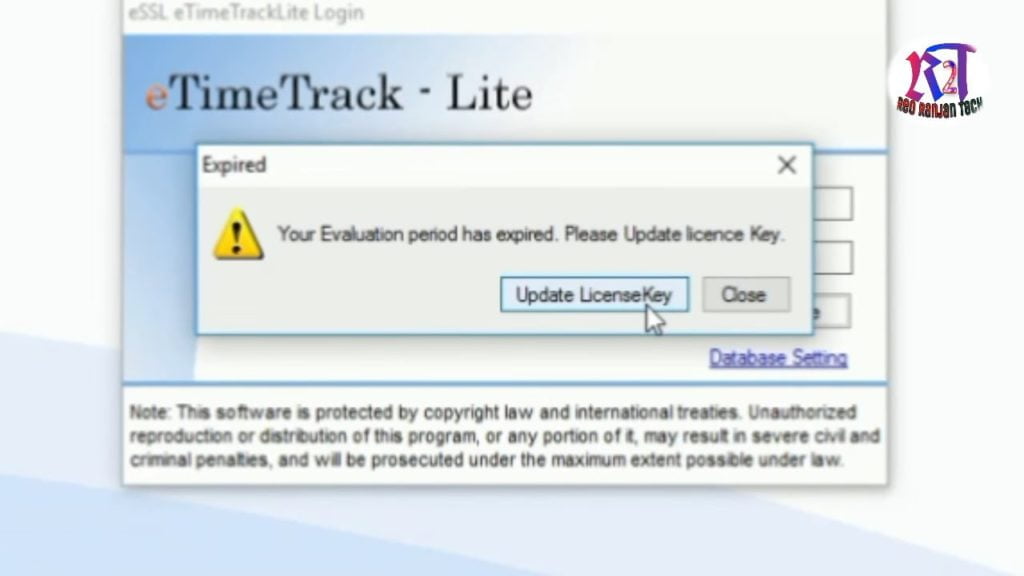
Smart Office Biometric Software Download – smart office suite default username and password, smart office biometric software download, Smart Office Biometric Software Download, smart office suite 8.6 license key, smart office suite license key free, essl smart office license key crack, biomax k30 software download, biomax attendance software, how to add device in smart office suite, Smart Office Biometric Software Download, Smart Office Biometric Software Download, Smart Office Biometric Software Download, Smart Office Biometric Software Download 2021, smart office biometric software download 2022, smart office biometric software download 2023, smart office biometric software download,






