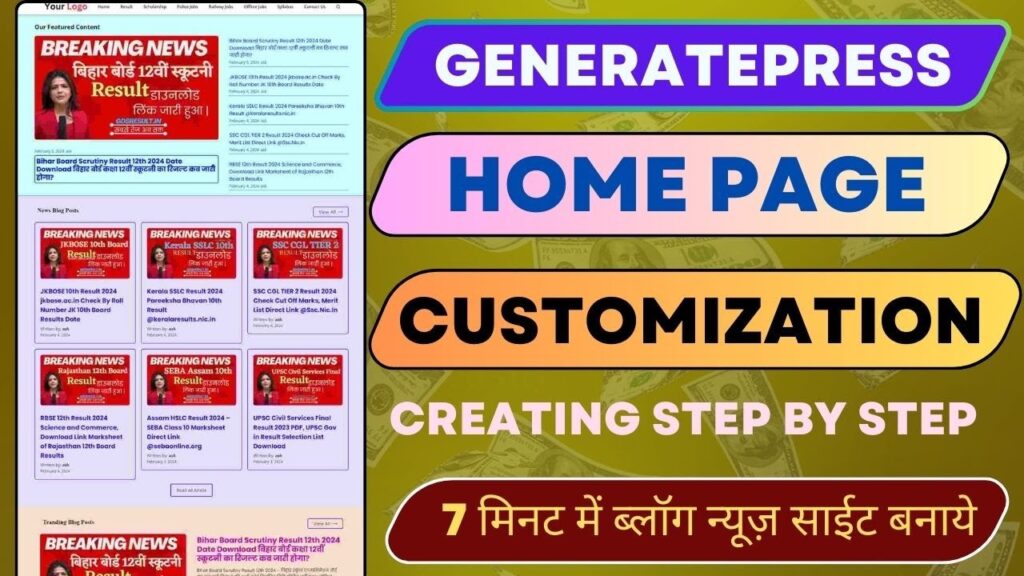| Whatsapp Group |
| Whatsapp Channel |
| Telegram channel |
Computer में keyboard language को कैसे change करें? – दोस्तों, आज हम आपको अपनी इस पोस्ट में कंप्यूटर में keyboard language को कैसे change करे यह बताने वाले है। आज हम आपको अपने इस आर्टिकल में ऐसी tips बताएँगे जिसकी मदद से आप अपने computer या laptop का keyboard language change कर सकते है। अगर आप computer या laptop का उपयोग करते हसि तो इस post को जरूर पढ़े की computer या laptop में language कैसे change करते है।
Read More:- How to find laptop model number using cmd
आपलोग computer का इस्तेमाल करते होंगे तो आपको अच्छे से पता होगा की computer में english language ही रहता है। हम जब कंप्यूटर का इस्तेमाल करते है तो english language का ही प्रयोग करते है। इसलिए आज मै आपको बताउंगी की हिंदी में computer में टाइपिंग कैसे करे keyboard की language को change करके। तो चलिए शुरुआत करते है।
Computer में keyboard language को कैसे change करें?
computer में keyboard language को कैसे बदले, language को कैसे change करते है, यह आपको जानना बहुत जरूरी है। आप keyword language को change करके बहुत से काम को आसानी से कर सकते है। अगर आपको english भाषा की अधिक जानकारी नहीं है, तो आप अपने computer के keyboard को हिंदी में change कर सकते है। दूसर बात तो आपको पता ही होगा की Windows Computer पर तो सभी english language में typing कर लेते है,
पर अगर आप hindi language में typing करते है तो इससे आपको hindi टाइपिंग का भी ज्ञान होगा। आप बहुत ही आसानी के साथ अपने windows में keyboard language को change कर सकोगे। Windows Computer की बहुत सी ऐसे features है जो hide होते है, जिनकी जानकारी हमे नहीं होती। आज हम आपको एक ऐसे टिप्स अपने इस आर्टिकल के द्वारा बताएँगे जिसकी help से windows Computer में keyboard language को बदल सकते है।
Window में keyboard language को change करने के लिए आपको किसी प्रकार की software की जरूरत नहीं है। आप बिना किसी software के keyboard language को change करने के लिए आपको पाने Computer के setting में कुछ बदलाव करना होगा फिर आप आसानी से अपने कम्पूयर के keyboard language को change कर सकोगे। तो चलिए शुरुआत करते है।
Windows में keyboard language को कैसे change कर सकते है?
Window में keyboard language को change करने के लिए आप अपने control panel को open करके आप आसान तरीके से keyboard language को change कर सकते है। तो चलिए जानते है की computer laptop की keyboard language को कैसे change करे।
Step:1 सबसे पहले आपको control panel को open करना होगा, और clock language and Region पर क्लिक करें। निचे आपको इमेज द्वारा विस्तृत बताया गया है।
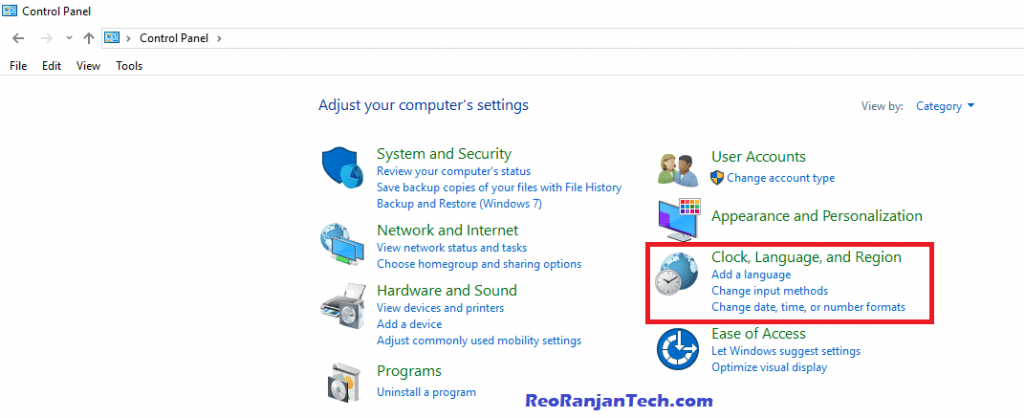
Step:2 उसके बाद region पर click करें।
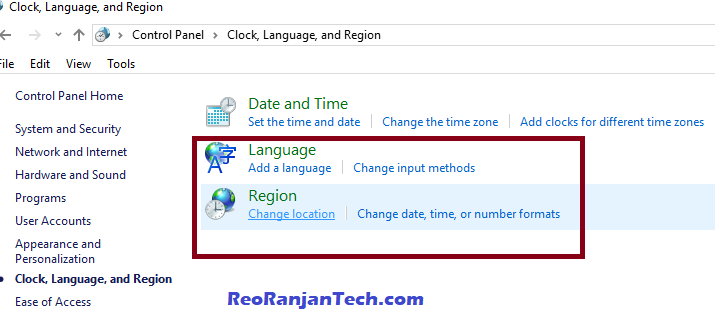
Step:3 अब एक new Windows यहाँ पर open होगा, यहाँ पर आप format वाले icon पर click करके अपने पसंद के अनुसार language करे जैसे की हमे hindi में चाहिए तो hindi select कर ok पर क्लिक करें।
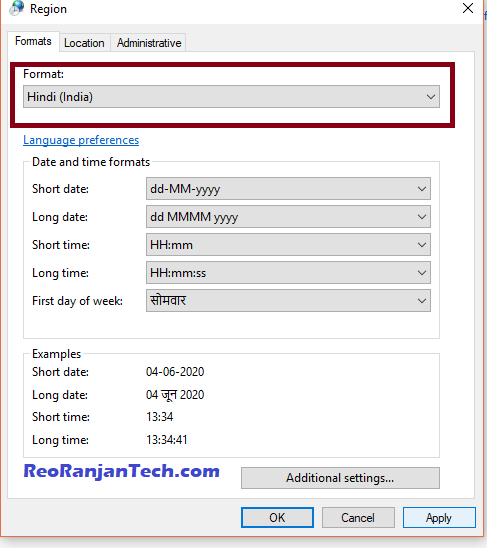
इस तरह से आप Windows XP और Windows 8, 10 में भी language change कर सकते है। और फिर आप अपने Taskbar में अपनी language को change करके उपयोग(use) कर सकते है।
आशा करती हूँ की आपको हमारा यह आर्टिकल पसंद आया होगा, और अगर पसंद आया है तो कृपया कर इसे like और share jaroor करें।
Computer में keyboard language को कैसे change करें?
Read More:-
- MS Excel Tricks
- कंप्यूटर में गुजराती टाइपिंग कैसे करें?
- Cool and Interesting Computer Tricks For You
- 3 Cool Notepad Tricks That You Like
- हैकर कैसे बने ? पूरी जानकरी हिंदी में
Computer me language change kaise kare?
To change the language on a computer, you need to follow certain steps, which vary depending on the operating system. However, here are the general steps to follow:
- Click the Start button.
- MacOS: Click the Apple menu, select System Preferences, Language & Region, click +, select the desired language, and then click Move Up.
- In Linux, you can click on Settings, Language Support, Install / Remove Languages, select the desired language, and then click on Apply Changes.
Note: Please follow the steps to configure your operating system and computer.
Computer me Language Change kaise kare shortcut key
When I change the language on my computer, the shortcut keys change according to the operating system. However, the general shortcut keys remain the same.
- Windows: Press the Windows key + Spacebar, or Alt + Shift.
- MacOS: Control + Option + Spacebar press karein.
- Linux: Press the Super key and Spacebar. Super key + Shift + Spacebar press karein.
Note: Depending on the operating system version and computer configuration, you may need to adjust the shortcut keys. It is also possible that your computer doesn’t have any shortcut keys; in that case, you need to follow the steps I mentioned in my previous answer.
Computer keyboard ki language kaise change kare?
You can change the keyboard language on your computer by going to the operating system settings. Specific steps vary depending on the OS you are using, but generally you can follow these steps:
Windows:
- Control Panel mein jaa kar Clock, Language, and Region option select kare.
- Language option: select kare.
- To add a language button, click kare.
- Desired language: select kare.
- Set the button as Default and click it.
macOS:
- Apple menu par click kare.
- System Preferences option: select kare.
- Keyboard option: select Kara.
- Input Sources tab by clicking Kara.
- button par click kare.
- Desired language: select kare.
- Add button par click kare.
Ubuntu:
- Select the Language and Region option under Settings.
- Keyboard option: select Kara.
- button par click kare.
- Desired language: select kare.
- Apply button par click kare.
Note: Steps may vary depending on the version of OS you are using.
MS Word me language change kaise kare?
You can follow these steps to change the language in MS Word.
- Open the MS Word document in which you want to change the language.
- Go to the “Review” tab in the ribbon.
- Click on “Language” in the “Proving” group.
- Select the language you want to use from the list, and click “Set as Default” if you want to use it as the default for all new documents.
- Click “OK” to save the changes.
Note: If you want to change a specific text in a document, you can use the right-click menu to select the desired language.
Alternatively, you can also change the language by right-clicking anywhere in the document, going to “Language,” and then selecting the language you want to use.
Please note that these steps may vary slightly depending on the version of MS Word you are using.
कीबोर्ड की सेटिंग कैसे बदलते हैं?
कीबोर्ड की सेटिंग बदलने के लिए कुछ समय के लिए स्वरूप समान हो सकते हैं, लेकिन समय के साथ साथ संस्करण से भिन्न हो सकते हैं।
- Windows: स्टार्ट बटन को क्लिक करें, समायोजन सेटिंग्स को खोलें, लॉग ऑफ करें, कीबोर्ड सेटिंग्स को खोलें, भाषा को चुनें और सेटिंग्स को सहेजें।
- MacOS: सिस्टम प्रिफ़रेंस को खोलें, कीबोर्ड को चुनें, भाषा को चुनें और सेटिंग्स को सहेजें।
- Linux: स्थानीय स्थान सेटिंग्स को खोलें, कीबोर्ड को चुनें, भाषा को चुनें और सेटिंग्स को सहेजें।
How to change keyboard language to Hindi in Windows 10?
To change the keyboard language to Hindi in Windows 10, you can follow these steps:
- Go to the “Start” menu and click on the “Settings” icon (it looks like a gear).
- Click on “Time & Language.”
- Click on “Language.”
- Click on the “+Add a language” button, select “Hindi” from the list, and click on the “Set as default” button.
- If you want to switch between languages, you can press the “Windows + Spacebar” key.
Alternatively, you can also change the keyboard language by clicking on the language icon in the taskbar and selecting “Hindi” from the list of languages.
Additionally, you can also install a Hindi language pack to use Hindi in your Windows 10. You can do that in the settings: click on language, click on Hindi, and click on download. It will download and install the language pack for you.
Please note that these steps may vary slightly depending on the version of Windows you are using.
How to change language English to Hindi in Computer?
To change the language from English to Hindi on a computer, the steps will vary depending on the operating system you are using. Here are the general steps for Windows 10:
- Go to the “Start” menu and click on the “Settings” icon (it looks like a gear).
- Click on “Time & Language.”
- Click on “Language.”
- Click on the “+Add a language” button, select “Hindi” from the list, and click on the “Set as default” button.
- If you want to switch between languages, you can press the “Windows + Spacebar” key.
For MacOS:
- Go to “System Preferences” and click on “Language & Region.”
- Click on the “+” button to add a new language, or drag it to the top of the list to make it the primary language.
For Linux:
- Go to “System Settings.”
- Click on “Language Support.”
- Click on “+” to add the language you want and set it as the default language.
Once you set Hindi as the default language, your computer’s interface, keyboard input, and other features will all be in Hindi.
Please note that these steps may vary slightly depending on the version of operating system you are using.
Computer me Hindi Typing kaise kare
Computer Hindi typing isn’t harder than you think. If you’re uncertain about how to type Hindi on your computer, we provide straightforward tools and instructions to get you started, enabling you to begin typing for work, school, or personal projects.
With our step-by-step instructions, learn हिंदी टाइपिंग कैसे करें. Our resources will guide you on कंप्यूटर टाइपिंग कैसे करते हैं through multiple methods, such as using Google Input Tools and Hindi keyboard layouts. Using our tips, learn how to master Hindi typing computer skills. Visit our site today and check out our tutorials on how to start typing in Hindi effortlessly. Your journey to fluent Hindi typing starts here!
FAQs – Computer में keyboard language को कैसे change करें?
Q1. कंप्यूटर कीबोर्ड की भाषा कैसे बदलें?
कंप्यूटर कीबोर्ड की भाषा बदलने के लिए, आपको अपने कंप्यूटर के सिस्टम सेटिंग्स में जाना होगा। सिस्टम सेटिंग्स में, आपको संस्करण या सॉफ्टवेयर के अनुसार “कीबोर्ड” या “भाषा” से संबंधित सेटिंग को खोजना होगा और वहाँ आपको अपनी पसंद की भाषा का चयन करने का विकल्प मिलेगा।
Q2. कीबोर्ड को इंग्लिश में कैसे चेंज करें?
कंप्यूटर कीबोर्ड को इंग्लिश में बदलने के लिए, आपको अपने कंप्यूटर के सिस्टम सेटिंग्स में जाना होगा। सिस्टम सेटिंग्स में, आपको “कीबोर्ड” या “भाषा” से संबंधित सेटिंग को खोजना होगा और वहाँ आपको अपनी पसंद की भाषा (इंग्लिश) का चयन करने का विकल्प मिलेगा। कुछ सिस्टम में कीबोर्ड शॉर्टकट को दबाकर कीबोर्ड लेआउट को चेंज कर सकते है। कृपया अपने सिस्टम के निर्देशन को ध्यान से पढ़ें या सिस्टम के सहायक से सहायता की जानकारी लें.
Q3. लैपटॉप पर हिंदी में कीबोर्ड भाषा कैसे बदलें?
लैपटॉप पर हिंदी कीबोर्ड भाषा बदलने के लिए, आपको अपने लैपटॉप के सिस्टम सेटिंग्स में जाना होगा। सिस्टम सेटिंग्स में, आपको “कीबोर्ड” या “भाषा” से संबंधित सेटिंग को खोजना होगा और वहाँ आपको अपनी पसंद की भाषा (हिंदी) का चयन करने का विकल्प मिलेगा। कुछ सिस्टम में कीबोर्ड शॉर्टकट को दबाकर कीबोर्ड लेआउट को चेंज कर सकते है। कृपया अपने सिस्टम के निर्देशन को ध्यान से पढ़ें या सिस्टम के सहायक से सहायता की जानकारी लें.
Q4. कीबोर्ड को कैसे सुधारें?
कीबोर्ड को सुधारने के लिए, कुछ संभव तरीके हैं:
- सफलतापूर्वक टाइप करने के लिए कीबोर्ड को साफ़ करें: कीबोर्ड को धुला न रखने से आपको सफलतापूर्वक टाइप करने की सुविधा मिलेगी।
- सॉफ्टवेयर अपडेट करें: कीबोर्ड सॉफ्टवेयर को अपडेट करके संभवतः कीबोर्ड को सुधारा जा सकता है।
- कीबोर्ड सेटिंग को संशोधित करें: कीबोर्ड सेटिंग को संशोधित करके संभवतः कीबोर्ड को सुधारा जा सकता है।
- कीबोर्ड ड्राइवर को पुनः इंस्टॉल करें: कीबोर्ड ड्राइवर को पुनः इंस्टॉल करके संभवतः कीबोर्ड को सुधारा जा सकता है
Q5. कीबोर्ड को हिंदी में कैसे करते हैं?
आप अपने कंप्यूटर के ऑपरेटिंग सिस्टम सेटिंग्स में जाकर कीबोर्ड भाषा बदल सकते हैं। कीबोर्ड भाषा बदलने के लिए कुछ स्थानों पर क्लिक करने की आवश्यकता हो सकती है और कुछ स्थानों पर क्लिक करने की आवश्यकता नहीं होती है। स्थान से स्थान पर स्थान बदल सकते हैं, इसलिए आपको अपने ऑपरेटिंग सिस्टम के साथ कुछ समय लेना होगा।
Windows:
- Control Panel में जाएँ
- Clock, Language and Region पर क्लिक करें
- Language पर क्लिक करें
- Add a Language पर क्लिक करें
- हिंदी का चयन करें
- Set as Default पर क्लिक करें
macOS:
- Apple menu पर क्लिक करें
- System Preferences पर क्लिक करें
- Keyboard पर क्लिक करें
- Input Sources tab पर क्लिक करें
Q6. Laptop me language kaise change kare?
If you have a laptop, you can change the language preferences in the settings. Specific instructions may vary depending on your operating system and version, but generally, you can follow these steps:
- Open the “Control Panel” on your laptop.
- Navigate to “Clock, Language, and Region” or “Region and Language.”
- Click on “Change date, time, or number formats.”
- Select the language you want to use from the list and click “Apply” or “OK.”
Note: In Windows 10, you can change the language by clicking on the “Add Language” button.
If you are using a Mac, you can change the language by going to “System Preferences” and clicking on “Language & Region.” You can then click “+” to add a language or drag it to the top to make it the primary language.
How to Change Keyboard Language? Computer में keyboard language को कैसे change करें?
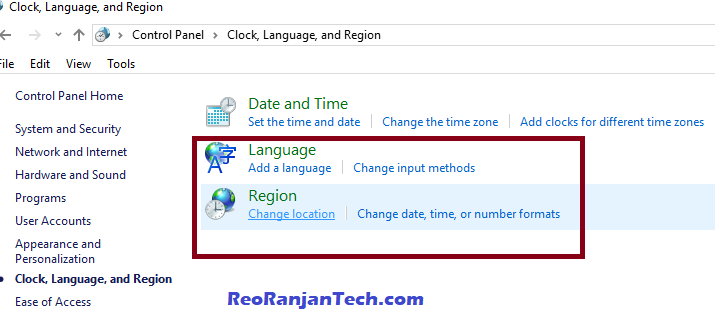
| Whatsapp Group |
| Whatsapp Channel |
| Telegram channel |
- Tags: computer me english keyboard se hindi typing, Computer me Hindi Typing kaise kare, hindi me type kaise kare, Hindi Typing Computer, how to change computer language windows 10, how to change language in laptop, how to change language in system, how to change language in windows 10, how to change language on computer, कंप्यूटर टाइपिंग कैसे करते हैं, कंप्यूटर टाइपिंग हिंदी, कंप्यूटर पर हिंदी टाइपिंग कैसे सीखे, टाइपिंग कंप्यूटर, हिंदी टाइपिंग कैसे करते हैं, हिंदी टाइपिंग कैसे करें
More Interesting Posts

On Page SEO क्या है On Page SEO kaise kare?
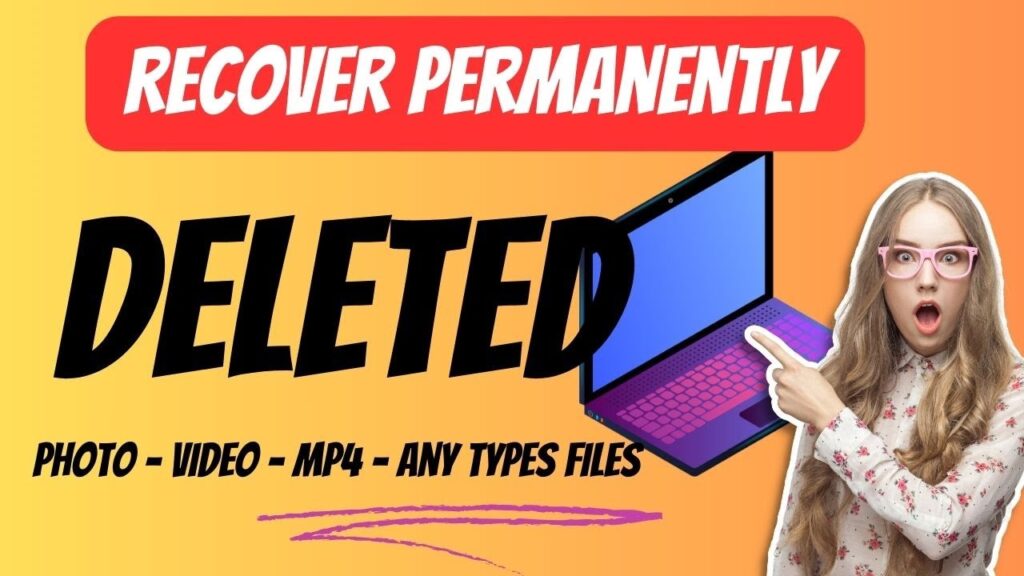
Recover Deleted Files Easily with EaseUS Data Recovery Wizard

Best WordPress GPL Themes Plugins Site in 2024 Top Real GPL Themeplugin List