| Whatsapp Group |
| Whatsapp Channel |
| Telegram channel |
How to create dropdown in MS Excel
Create a Dropdown List :
To create a drop down List in MS Excel you have to execute the following steps:
- Type the Item on the second sheet that you want to appear in the drop down list.

Note: if you don’t want users to access the items on the second sheet you can hide the second sheet. To achieve this right-click on the second sheet and click on hide.

- Select cell B1 on the first sheet.

- On the Data tab click the Data Validation in the Data Tools Group.

The ‘Data Validation’ dialog box appears just like above given.
- Click List in the Allow box.
- Click in the Source box and select the range A1: A3 on the second Sheet.

- Click ok button.
Result:

Note: To copy and paste a drop-down list, select the cell with the drop-down list and press CTRL+c, and another cell press CTRL+v.
- You can also type the items directly into the source box, instead of using a range reference.

Note: this makes drop down list case sensitive.
Allow other Entries
You can also create a drop down list in excel that allows some other entries.
- When you type a value that is not in the list, Excel shows an errors alert.

To allow other entries, execute the following steps:
- On the Data tab, click the Data Validation in the Data Tools group.

The ‘Data Validation’ dialog box appears just like above given.
- On the Alert tab, uncheck ‘Show error alert after invalid data is entered’.

- Click ok button.
- Now you can enter a value that is not in the list.

Add/Remove items
You can add or remove items from a drop-down list in MS Excel without opening the ‘Data Validation’ dialog box and change the range reference. By this you can save your time.
- To add an item, go to the items on second Sheet and select the item.

- Right click on that item and click insert.

- Select the “Shift cells Down” and then Click Ok.

Result:

- Type a new item.

- If you want to remove an item from a drop down list, click Delete, select “Shift cells up: and then click OK.
How to create dropdown in MS Excel
- Read More:-
| Whatsapp Group |
| Whatsapp Channel |
| Telegram channel |
- Tags: conditional drop down list excel, dynamic drop down list excel, excel drop down list multiple selection, excel drop down list with color, excel edit drop-down list, excel formula based on drop down list, excel tricks in hindi, how do i create a drop down list in excel, how to create drop-down list in excel 2020, ms office tricks in hindi
More Interesting Posts

Video or Animation Play Forward and Backward on Scroll | Gsap scrolltrigger elementor tutorial

On Page SEO क्या है On Page SEO kaise kare?
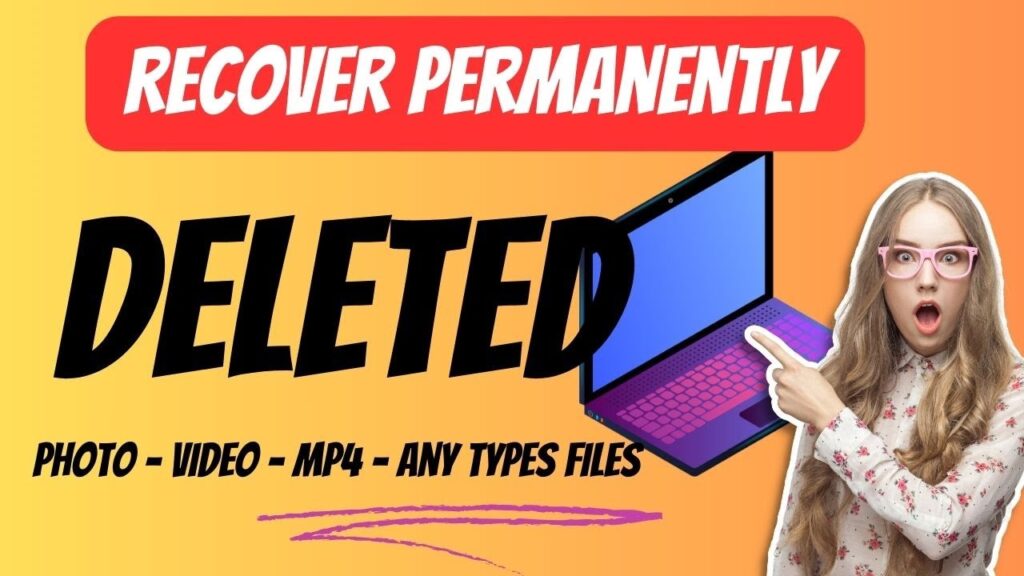
Recover Deleted Files Easily with EaseUS Data Recovery Wizard

