5/5 - (1 vote)
| Whatsapp Group |
| Whatsapp Channel |
| Telegram channel |
Top 10 Video Conferencing App – Video conferencing is a new technology of communication,in which two or more than two people can interact with each other at any place of world. Which means they can easily talk with each other.video conferencing uses many remote communication technologies.
The top 10 video conferencing apps listed below.
- Zoom
- Google Hangouts
- Google Meet
- Go To Meeting
- Skype for Business
- Cisco Web Ex
- Bluejeans
- Slack
- FreeConference
- Big Blue Button
Zoom
- Zoom app is a video conferencing app,in which 100 people can talk with each other together through video conferencing
- With the help of zoom app you can do one to one meeting and group calling for 40 minutes. You can also record the video call.
- To download the zoom app,you can visit official link :
- https://zoom.us/download
Google Hangouts :
- Google Hangout is an online communication platform which is developed by google ,through this you can do chat,voice,and video calling.
- You can also do group chat with more than 150 people together. You can update a status also on google hangout like facebook or WhatsApp.
- By using google hangout you can do internet calling on world’s any mobile number.
- To download the Google Hangouts app click on Below official link :
- https://hangouts.en.softonic.com/download
Google Meet :
- Google Meet is a online video calling platform designed for professional use, Which is used to interact remote colleagues together for real use.
- On google meet you can speak up with 25 people at once. If you buy or subscribe higher google meet plan the number of people you can speak up with is 50 or 100.
- This google meet platform does not work on all web browser. It doesn’t function in safari, it can work best on google chrome.
- You can visit Google Meet official link by clicking on Below link :
- https://meet.google.com/_meet
Go To Meeting
- Go To Meeting is the standalone web conferencing provided by LogMeln. It provides audio and video conferencing as well as screen sharing.
- The one of the most best features is mobile friendliness – you can set and start up a conference from your smartphone.
- There are also setting to maximize call and image quality.
- A business plan is available for $19 per month which increase the number of participants to 250.An enterprise plan available to accommodate up to 3000 participants.
- To download the Go To Meeting app click on Below official link :
- https://support.goto.com/meeting/help/download-now-g2m010002
Skype for Business :
- Skype for business is telecommunication app that provides video chat and voice calls between computers , tablet , mobile devices over the internet.
- A Skype also provides quick messaging services. Users can send text, video, audio and images.
- Skype also allow video conference calls. Skype was created by Swede Niklas Zennstrome and the Dane Janus Friis.
- To download the Skype for business app click on Below official link :
- https://skype.en.softonic.com/download
Cisco Web Ex
- Cisco Web Ex is an American company who developed and sells web conferencing and video conferencing applications. It was first created in 2007, when Cisco acquired webEx.
- Its headquarter is in Milpitas , California.
- The software provided by Cisco Web Ex are Webex Meeting, Webex teams , support center etc….
- To download the Cisco web Ex app click on Below official link :
- https://www.webex.com/downloads.html/
Bluejeans
- Bluejeans is a online video conferencing app that allows you to use in your android phone to join a virtual meeting with a larger company event such as town hall.
- A Bluejeans video conferencing provides face to face interaction and collaboration. You can change the meeting layout , switch camera direction or end the meeting .
- Using the tilt features , users can rotate android device screen to expand the view.
- To download the Bluejeans app click on Below official link :
- https://blue-jeans.en.softonic.com/
Slack
- Slack is a instant messaging platform developed by Slack technologies.Slack launched in August 2013.
- It provides many IRC (Internet Relay Chat) style features , including persistent chat rooms (channels) private groups and direct messaging
- Slack’s free plan allows only 10,000 most recent messages to be searched and viewed.
- To download the Slack app click on Below official link of Slack :
- https://slack.com/intl/en-in/downloads/windows
Free Conference
- Free conference keeps things beautiful and simple for users. It does not required to installed any software,It can take part in a video conferencing session from any device with a web browser installed.
- You can participant in text or do video chats and use features like screen and file sharing.
- In this number of international dial in numbers are available for conference calls and you can record the call if you like.
- Configuring and managing and scheduling meeting is very simple with free conference .
- To download the Free conference app click on it’s official link :
- https://www.freeconference.com/feature/downloads/
Big Blue Button
- Big Blue Button is an open source web conferencing system. It run on GNU/Linux operating system. It gives multiple audio and video sharing , presentation with extended whiteboard capabilities – such as a pointer , zooming and drawing – public and private chat , desktop sharing etc…
- User may enter in conference in one of two roles one is moderator and second is viewer.
- As a viewer user may do the voice conference , share their webcam, raise their hand and chat with others. As a moderator user can mute or unmute others eject any user from the session and make any user the current presentator who may uploads slides and control the presentation.
- To download the Big Blue Button app you can visit it’s official link :
- https://sourceforge.net/projects/bigbluebutton/
Top 10 Video Conferencing App in April 2023
top 10 video conferencing app,
top 10 online meeting apps,
top 10 video conferencing apps,
top 10 video meeting apps,
top 10 meeting software,
| Whatsapp Group |
| Whatsapp Channel |
| Telegram channel |
Facebook
Twitter
LinkedIn
WhatsApp
Get Free Quote
More Interesting Posts

Video or Animation Play Forward and Backward on Scroll | Gsap scrolltrigger elementor tutorial
Ranjan Kumar Kushwaha
December 14, 2024

On Page SEO क्या है On Page SEO kaise kare?
Rinki Yadav
August 18, 2024
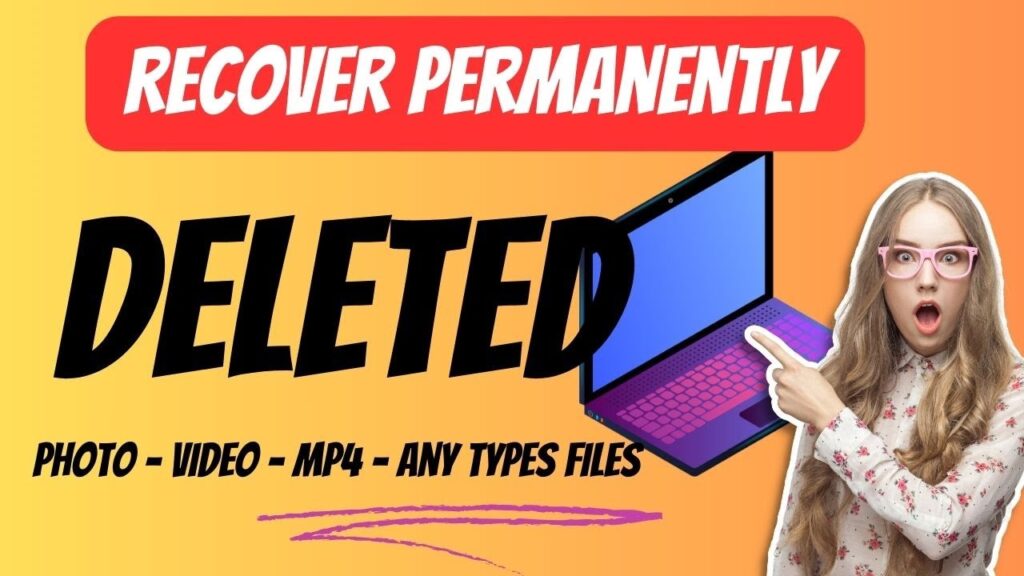
Recover Deleted Files Easily with EaseUS Data Recovery Wizard
Ranjan Kumar Kushwaha
May 6, 2024

Best WordPress GPL Themes Plugins Site in 2024 Top Real GPL Themeplugin List
Ranjan Kumar Kushwaha
April 16, 2024
