5/5 - (2 votes)
| Whatsapp Group |
| Whatsapp Channel |
| Telegram channel |
How to Add WhatsApp and Telegram Group Join Buttons in WordPress Website
<html>
<style>
.button {
border: none;
color: white;
padding: 12px 42px;
text-align: center;
text-decoration: none;
display: inline-block;
cursor: pointer;}
.button1 {background-color: #4CAF50;} /* Green */
.button2 {background-color: #008CBA;} /* Blue */
.rox { border: 2px solid Green;
padding: 3px;}
.hsrox {
font-size: 20px;
border: 2px 0px 0px 2px solid Green;
padding: 10px;
background-color: #e0ffff ;
width : 100%;
color:#4CAF50;
}
.hsrox2 {
font-size: 20px;
border: 2px 0px 0px 2px solid Green;
padding: 10px;
background-color: #e0ffff ;
width : 100%;
color:#008CBA;
}
</style>
<!-- for whatsapp group-->
<table class="rox">
<tr>
<td class="hsrox">Whatsapp Group</td>
<td>
<a href="https://www.whatsapp.com/channel/0029Va6J7WFE50Uf5bwDgn3P" >
<button class="button button1">Join</button>
</a>
</td>
</tr>
</table>
<!-- for whatsapp channel-->
<tr>
<table class="rox">
<td class="hsrox">Whatsapp Channel</td>
<td><a href="https://www.whatsapp.com/channel/0029Va6J7WFE50Uf5bwDgn3P" ><button class="button button1">Follow</button></a>
</td>
</tr>
</table>
<!-- for Telegram channel -->
<table class="rox"><tr>
<td class="hsrox2">Telegram channel</td>
<td ><a href="https://t.me/sarkariresultsnew"> <button class="button button2">Join</button></a></td>
</tr>
</table>
</html>| Whatsapp Group |
| Whatsapp Channel |
| Telegram channel |
- Tags: floating awesome button, how to create welcome bot in telegram channel, How to design and insert telegram and whatsapp channel, How to design and insert telegram and whatsapp channel group join button, How to design and insert telegram and whatsapp channel group join button android, How to design and insert telegram and whatsapp channel group join button iphone, sticky button wordpress plugin, whatsapp group join button in wordpress
Facebook
Twitter
LinkedIn
WhatsApp
Get Free Quote
More Interesting Posts

Video or Animation Play Forward and Backward on Scroll | Gsap scrolltrigger elementor tutorial
Ranjan Kumar Kushwaha
December 14, 2024

On Page SEO क्या है On Page SEO kaise kare?
Rinki Yadav
August 18, 2024
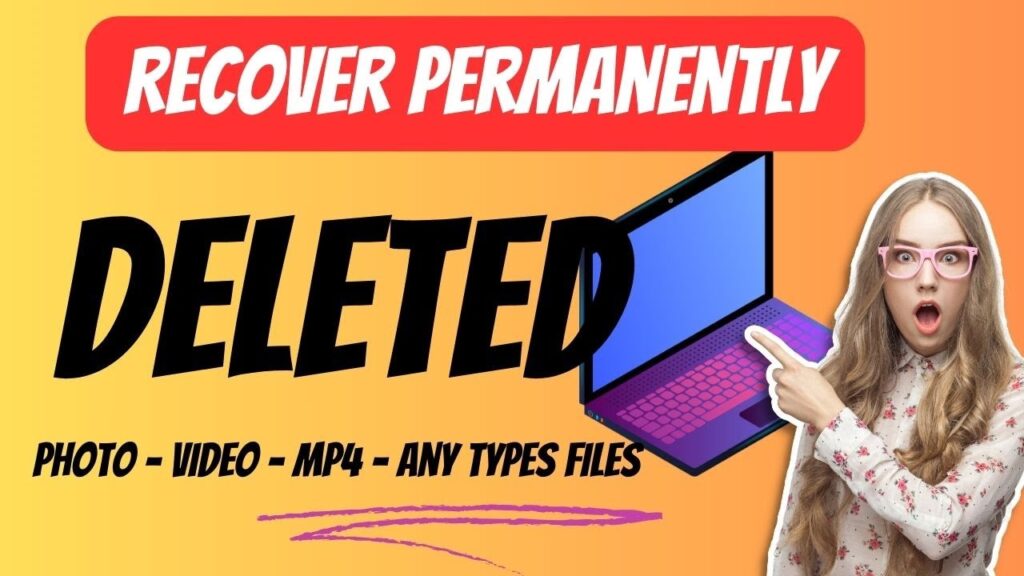
Recover Deleted Files Easily with EaseUS Data Recovery Wizard
Ranjan Kumar Kushwaha
May 6, 2024

Best WordPress GPL Themes Plugins Site in 2024 Top Real GPL Themeplugin List
Ranjan Kumar Kushwaha
April 16, 2024
